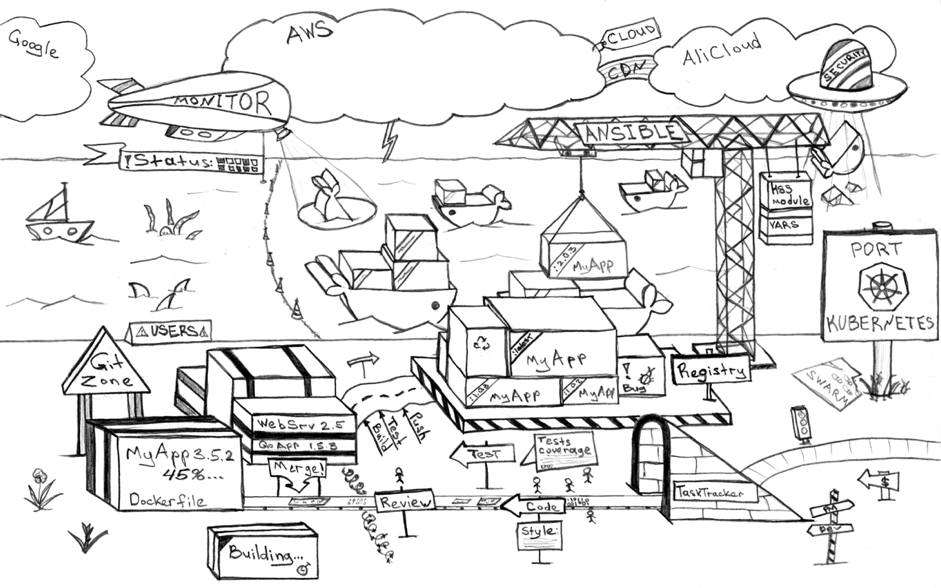Now we have a ready K8S cluster, we will start to develop, build and deploy some applications.
Let's check cluster health,
NAME STATUS ROLES AGE VERSION
east Ready <none> 3d23h v1.17.4
master Ready master 66d v1.17.1
north Ready <none> 66d v1.17.1
south Ready <none> 66d v1.17.1
west Ready <none> 3d23h v1.17.4So, to make an operational CI/CD pipeline, we need a good orchestrator like Jenkins. Go to deploy it.
Orchestrator
We will create a namespace named "jenkins" with a small PVC for master:
apiVersion: v1
kind: Namespace
metadata:
name: jenkins
---
kind: PersistentVolumeClaim
apiVersion: v1
metadata:
name: jenkins-master-pvc
namespace: jenkins
spec:
accessModes:
- ReadWriteMany
resources:
requests:
storage: 2GiNext, we will create a master deployment
apiVersion: apps/v1
kind: Deployment
metadata:
name: jenkins-master
namespace: jenkins
labels:
app: jenkins-master
spec:
replicas: 1
selector:
matchLabels:
app: jenkins-master
template:
metadata:
labels:
app: jenkins-master
spec:
containers:
- name: jenkins-master
image: medinvention/jenkins-master:arm
imagePullPolicy: IfNotPresent
ports:
- containerPort: 8080
- containerPort: 50000
volumeMounts:
- mountPath: /var/jenkins_home
name: jenkins-home
volumes:
- name: jenkins-home
persistentVolumeClaim:
claimName: jenkins-master-pvc
The master container exposes 2 ports; 8080 for Web access and 5000 for JNLP communication used by slave (Jenkins executor).
Let's build 2 services to expose ports
apiVersion: v1
kind: Service
metadata:
name: jenkins-master-service
namespace: jenkins
spec:
ports:
- name: http
port: 80
targetPort: 8080
selector:
app: jenkins-master
---
apiVersion: v1
kind: Service
metadata:
name: jenkins-slave-service
namespace: jenkins
spec:
ports:
- name: jnlp
protocol: TCP
port: 50000
targetPort: 50000
selector:
app: jenkins-master And finally, the ingress component to access Jenkins GUI from outside of cluster
apiVersion: v1
kind: Secret
metadata:
name: jenkins-tls
namespace: jenkins
data:
tls.crt: {{crt}}
tls.key: {{key}}
type: kubernetes.io/tls
---
apiVersion: extensions/v1beta1
kind: Ingress
metadata:
annotations:
kubernetes.io/ingress.class: nginx
name: jenkins-master
namespace: jenkins
labels:
app: jenkins-master
spec:
rules:
- host: {{host}}
http:
paths:
- backend:
serviceName: jenkins-master-service
servicePort: http
path: /
tls:
- hosts:
- {{host}}
secretName: jenkins-tls
You must replace {{host}} by your domain, {{crt}} and {{key}} by your SSL Certificate and Private key encoded base 64.
Nice, we have a master of Jenkins deployed
jenkins jenkins-master-cww 1/1 Running 4d4h 10.244.2.150 northExecutor
To build our application, we will use a Jenkins slave node to preserve master from surcharge.
You must configure a new node with "administration section" to get a secret token needed by slave before deploying it.
kind: PersistentVolumeClaim
apiVersion: v1
metadata:
name: jenkins-slave-pvc
namespace: jenkins
spec:
accessModes:
- ReadWriteMany
resources:
requests:
storage: 2Gi
---
apiVersion: apps/v1
kind: Deployment
metadata:
name: jenkins-slave
namespace: jenkins
labels:
app: jenkins-slave
spec:
replicas: 1
selector:
matchLabels:
app: jenkins-slave
template:
metadata:
labels:
app: jenkins-slave
spec:
containers:
- name: jenkins-slave
image: medinvention/jenkins-slave:arm
imagePullPolicy: IfNotPresent
resources:
requests:
memory: "256Mi"
cpu: "250m"
limits:
memory: "512Mi"
cpu: "250m"
env:
- name: "JENKINS_SECRET"
value: "{{jenkins-secret}}"
- name: "JENKINS_AGENT_NAME"
value: "exec-1"
- name: "JENKINS_DIRECT_CONNECTION"
value: "jenkins-slave-service.jenkins.svc.cluster.local:50000"
- name: "JENKINS_INSTANCE_IDENTITY"
value: "{{jenkins-id}}"
volumeMounts:
- mountPath: /var/jenkins
name: jenkins-home
volumes:
- name: jenkins-home
persistentVolumeClaim:
claimName: jenkins-slave-pvc
nodeSelector:
name: eastReplace {{jenkins-secret}} by token available after creating node configuration on master, and replace {{jenkins-id}} by ID Token who is sent in HTTP Header response (use a simple curl to extract it , @see).
For our case, we add a "nodeSelector" to force pod assignment to specific node with more capacity.
After a little time, the new node will appear as connected and available.
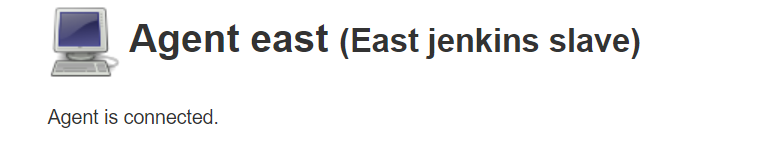
The application
For this post, I will use a maven project composed by 3 modules, Java Core module, Spring Boot Backend module and an Angular Front module hosted in GitHub. It's a simple monitoring application for your K8S cluster.
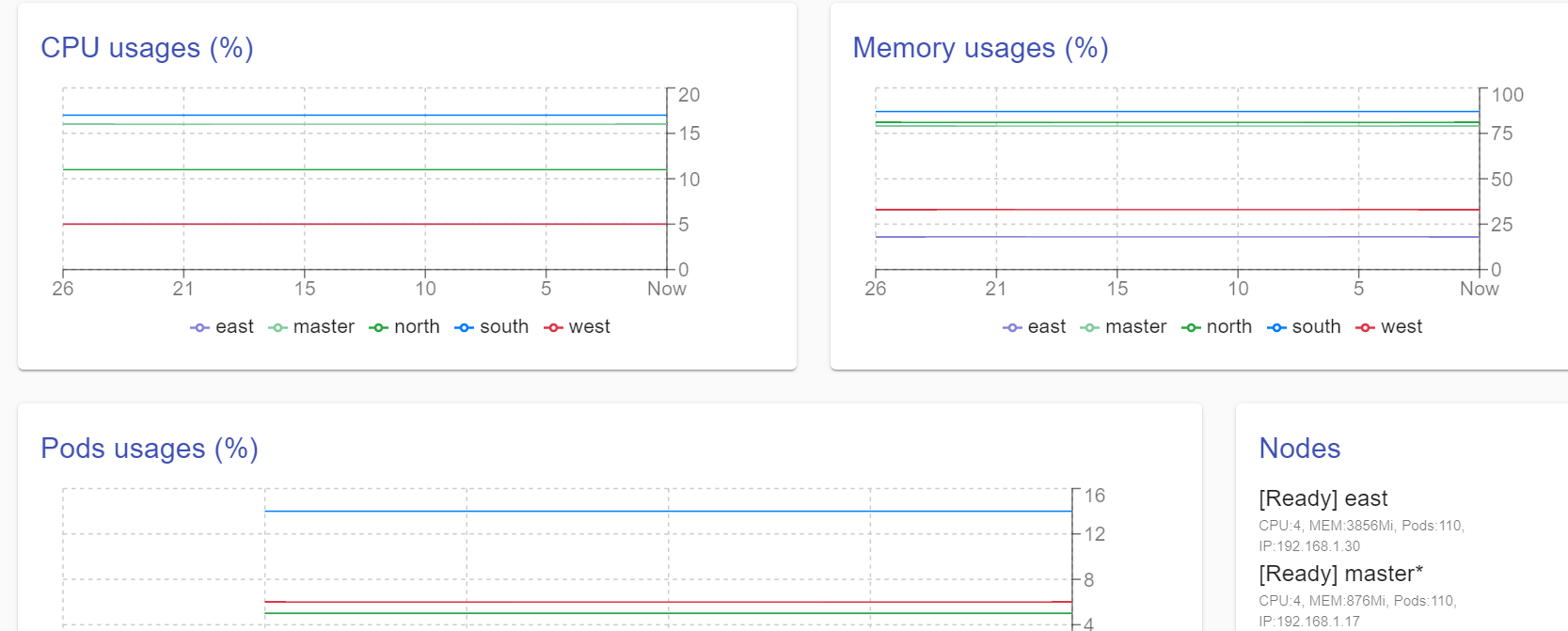
CI Pipeline
For our pipelines, we will use a declarative Jenkins pipeline file, we start by Build stage: checkout source and build artifact (Java by Maven and JS by Node)
pipeline {
agent {
label 'slave'
}
tools {
maven "AutoMaven"
nodejs "AutoNode"
}
stages {
stage('Build') {
steps {
//checkout
checkout([$class: 'GitSCM',
branches: [[name: '*/dev']],
doGenerateSubmoduleConfigurations: false,
extensions: [[$class: 'SubmoduleOption',
disableSubmodules: false,
parentCredentials: false,
recursiveSubmodules: true,
reference: '',
trackingSubmodules: false]],
submoduleCfg: [],
userRemoteConfigs: [[url: 'https://github.com/mmohamed/k8s-monitoring.git']]])
// Package
sh 'mkdir -p $NODEJS_HOME/node'
sh 'cp -n $NODEJS_HOME/bin/node $NODEJS_HOME/node'
sh 'cp -rn $NODEJS_HOME/lib/node_modules $NODEJS_HOME/node'
sh 'ln -sfn $NODEJS_HOME/lib/node_modules/npm/bin/npm-cli.js $NODEJS_HOME/node/npm'
sh 'ln -sfn $NODEJS_HOME/lib/node_modules/npm/bin/npx-cli.js $NODEJS_HOME/node/npx'
sh 'export NODE_OPTIONS="--max_old_space_size=256" && export REACT_APP_URL_BASE="https://{{apihostname}}/k8s" && export PATH=$PATH:$NODEJS_HOME/bin && export NODE_PATH=$NODEJS_HOME && mvn install'
// Copy artifact to Docker build workspace
sh 'mkdir -p ./service/target/dependency && (cd service/target/dependency; jar -xf ../*.jar) && cd ../..'
sh 'mkdir -p ./service/target/_site && cp -r ./webapp/target/classes/static/* service/target/_site'
}
}
....
}
}I have already configured Node and Maven tools configuration on "Administration section".
In this stage, we start by preparing tools and some environment variables for Node binaries, after we must change {{apihostname}} by our API application hostname for Front component building and call "maven install" goal.
After artifact building, we will extract jar content (it's made container starting faster) and copy ReactJs output files to target directory for copying it to Docker builder node.
Next stage, Prepare Docker workspace to build images: first copy target directory content to Docker workspace (we have defined a node credentials "SSHMaster" in Jenkins master), and we create and copy 2 Docker files, first with OpenJDK for backend java module and second with a simple Nginx for front Web module.
....
stage('Prepare Workspace'){
steps{
// Prepare Docker workspace
withCredentials([sshUserPrivateKey(credentialsId: "SSHMaster", keyFileVariable: 'keyfile')]) {
sh "ssh -i ${keyfile} [USER]@[NODEIP] 'mkdir -p ~/s2i-k8S/k8s-monitoring-$BUILD_NUMBER'"
sh "scp -i ${keyfile} -r service/target [USER]@[NODEIP]:~/s2i-k8S/k8s-monitoring-$BUILD_NUMBER"
}
// Create Dockerfile for api
writeFile file: "./Dockerfile.api", text: '''
FROM arm32v7/openjdk:8-jdk
ARG user=spring
ARG group=spring
ARG uid=1000
ARG gid=1000
RUN groupadd -g ${gid} ${group} && useradd -u ${uid} -g ${gid} -m -s /bin/bash ${user}
ARG DEPENDENCY=target/dependency
COPY --chown=spring:spring ${DEPENDENCY}/BOOT-INF/lib /var/app/lib
COPY --chown=spring:spring ${DEPENDENCY}/META-INF /var/app/META-INF
COPY --chown=spring:spring ${DEPENDENCY}/BOOT-INF/classes /var/app
USER ${user}
ENTRYPOINT ["java","-cp","var/app:var/app/lib/*","dev.medinvention.service.Application"]'''
// Create Dockerfile for front
writeFile file: "./Dockerfile.front", text: '''
FROM nginx
EXPOSE 80
COPY nginx.conf /etc/nginx/conf.d/default.conf
COPY target/_site/ /usr/share/nginx/html'''
// Create config for front
writeFile file: "./nginx.conf", text: '''
server {
listen 80;
server_name localhost;
location / {
root /usr/share/nginx/html;
try_files $uri /index.html;
}
error_page 500 502 503 504 /50x.html;
location = /50x.html {
root /usr/share/nginx/html;
}
}'''
// copy docker and config file
withCredentials([sshUserPrivateKey(credentialsId: "SSHMaster", keyFileVariable: 'keyfile')]) {
sh "scp -i ${keyfile} Dockerfile.api [USER]@[NODEIP]:~/s2i-k8S/k8s-monitoring-$BUILD_NUMBER"
sh "scp -i ${keyfile} Dockerfile.front [USER]@[NODEIP]:~/s2i-k8S/k8s-monitoring-$BUILD_NUMBER"
sh "scp -i ${keyfile} nginx.conf [USER]@[NODEIP]:~/s2i-k8S/k8s-monitoring-$BUILD_NUMBER"
}
}
}
....Now, we can start building our images with Docker build stage.
....
stage('Docker build'){
steps{
withCredentials([sshUserPrivateKey(credentialsId: "SSHMaster", keyFileVariable: 'keyfile')]) {
sh "ssh -i ${keyfile} [USER]@[NODEIP] 'docker build ~/s2i-k8S/k8s-monitoring-$BUILD_NUMBER -f ~/s2i-k8S/k8s-monitoring-$BUILD_NUMBER/Dockerfile.api -t medinvention/k8s-monitoring-api:arm'"
sh "ssh -i ${keyfile} [USER]@[NODEIP] 'docker push medinvention/k8s-monitoring-api:arm'"
sh "ssh -i ${keyfile} [USER]@[NODEIP] 'docker rmi medinvention/k8s-monitoring-api:arm'"
sh "ssh -i ${keyfile} [USER]@[NODEIP] 'docker build ~/s2i-k8S/k8s-monitoring-$BUILD_NUMBER -f ~/s2i-k8S/k8s-monitoring-$BUILD_NUMBER/Dockerfile.front -t medinvention/k8s-monitoring-front:arm'"
sh "ssh -i ${keyfile} [USER]@[NODEIP] 'docker push medinvention/k8s-monitoring-front:arm'"
sh "ssh -i ${keyfile} [USER]@[NODEIP] 'docker rmi medinvention/k8s-monitoring-front:arm'"
}
}
}
....Don't forget to replace [USER] and [NODEIP] by your docker build node (it's can be any of available cluster node)
And finally, start Kubernetes deployment stage.
....
stage('Kubernetes deploy'){
steps{
// deploy
withCredentials([string(credentialsId: 'KubeToken', variable: 'TOKEN'),
string(credentialsId: 'TLSKey', variable: 'KEY'),
string(credentialsId: 'TLSCrt', variable: 'CRT')
]) {
sh "export TOKEN=$TOKEN && export CRT=$CRT && export KEY=$KEY"
sh "cd k8s && sh deploy.sh"
}
}
}
....For deployment, we can choose Helm packager to make our deployment more industrial or we can make our deployment script like this case
#!/bin/bash
if [ -z "$CRT" ] || [ -z "$KEY" ]; then
echo "TLS CRT/KEY environment value not found !"
exit 1
fi
if [ -z "$TOKEN" ]; then
echo "Kube Token environment value not found !"
exit 1
fi
echo "Get Kubectl"
curl -s -LO https://storage.googleapis.com/kubernetes-release/release/v1.17.0/bin/linux/arm/kubectl
chmod +x ./kubectl
commitID=$(git log -1 --pretty="%H")
if [ $? != 0 ] || [ -z "$commitID" ]; then
echo "Unable to determinate CommitID !"
exit 1
fi
echo "Deploy for CommitID : ${commitID}"
# create new deploy
sed -i "s|{{crt}}|`echo $CRT`|g" api.yaml
sed -i "s|{{key}}|`echo $KEY`|g" api.yaml
sed -i "s|{{host}}|[BACKENDHOSTNAME]|g" api.yaml
sed -i "s|{{commit}}|`echo $commitID`|g" api.yaml
./kubectl --token=$TOKEN apply -f api.yaml
if [ $? != 0 ]; then
echo "Unable to deploy API !"
exit 1
fi
# wait for ready
attempts=0
rolloutStatusCmd="./kubectl --token=$TOKEN rollout status deployment/api -n monitoring"
until $rolloutStatusCmd || [ $attempts -eq 60 ]; do
$rolloutStatusCmd
attempts=$((attempts + 1))
sleep 10
done
# create new deploy
sed -i "s|{{crt}}|`echo $CRT`|g" front.yaml
sed -i "s|{{key}}|`echo $KEY`|g" front.yaml
sed -i "s|{{host}}|[FRONTHOSTNAME]|g" front.yaml
sed -i "s|{{commit}}|`echo $commitID`|g" front.yaml
./kubectl --token=$TOKEN apply -f front.yaml
if [ $? != 0 ]; then
echo "Unable to deploy Front !"
exit 1
fi
# wait for ready
attempts=0
rolloutStatusCmd="./kubectl --token=$TOKEN rollout status deployment/front -n monitoring"
until $rolloutStatusCmd || [ $attempts -eq 60 ]; do
$rolloutStatusCmd
attempts=$((attempts + 1))
sleep 10
doneIn this script, we start by installing local "kubectl" client, and check "kube" access token. Next we try to deploy backend first and if we have problem with, we stop deployment process. If success deployment of backend, we proceed with front deployment.
To make Jenkins access to cluster, we need to generate an access token with a ClusterRoleBinding resource.
apiVersion: rbac.authorization.k8s.io/v1
kind: ClusterRoleBinding
metadata:
name: jenkins-access
roleRef:
apiGroup: rbac.authorization.k8s.io
kind: ClusterRole
name: cluster-admin
subjects:
- kind: ServiceAccount
name: jenkins-access
namespace: jenkinsAfter running this command to get token, create a secret credential for Jenkins with token content
kubectl -n jenkins describe secret $(kubectl -n jenkins get secret | grep jenkins-access | awk '{print $1}') And finally, for backend deployment
---
apiVersion: v1
kind: Namespace
metadata:
name: monitoring
---
apiVersion: v1
kind: Secret
metadata:
name: monitoring-tls
namespace: monitoring
type: Opaque
data:
tls.crt: {{crt}}
tls.key: {{key}}
type: kubernetes.io/tls
---
apiVersion: extensions/v1beta1
kind: Ingress
metadata:
annotations:
kubernetes.io/ingress.class: nginx
name: monitoring-ingress
namespace: monitoring
labels:
app: api
spec:
rules:
- host: {{host}}
http:
paths:
- backend:
serviceName: monitoring-service
servicePort: http
path: /
tls:
- hosts:
- {{host}}
secretName: monitoring-tls
---
apiVersion: apps/v1
kind: Deployment
metadata:
name: api
namespace: monitoring
labels:
app: api
spec:
replicas: 1
selector:
matchLabels:
app: api
template:
metadata:
labels:
app: api
commit: '{{commit}}'
spec:
serviceAccountName: api-access
containers:
- name: api
image: medinvention/k8s-monitoring-api:arm
imagePullPolicy: Always
ports:
- containerPort: 8080
readinessProbe:
httpGet:
path: /health
port: 8080
initialDelaySeconds: 60
timeoutSeconds: 2
periodSeconds: 3
failureThreshold: 1
livenessProbe:
httpGet:
path: /health
port: 8080
initialDelaySeconds: 300
timeoutSeconds: 5
periodSeconds: 60
failureThreshold: 1
---
apiVersion: v1
kind: Service
metadata:
name: monitoring-service
namespace: monitoring
spec:
ports:
- name: http
port: 80
targetPort: 8080
selector:
app: api
---
apiVersion: v1
kind: ServiceAccount
metadata:
labels:
name: api-access
namespace: monitoring
---
apiVersion: rbac.authorization.k8s.io/v1
kind: ClusterRoleBinding
metadata:
name: api-access
roleRef:
apiGroup: rbac.authorization.k8s.io
kind: ClusterRole
name: cluster-admin
subjects:
- kind: ServiceAccount
name: api-access
namespace: monitoringAnd the front
apiVersion: v1
kind: Secret
metadata:
name: front-tls
namespace: monitoring
type: Opaque
data:
tls.crt: {{crt}}
tls.key: {{key}}
type: kubernetes.io/tls
---
apiVersion: extensions/v1beta1
kind: Ingress
metadata:
annotations:
kubernetes.io/ingress.class: nginx
name: front
namespace: monitoring
labels:
app: front
spec:
rules:
- host: {{host}}
http:
paths:
- backend:
serviceName: front-service
servicePort: http
path: /
tls:
- hosts:
- {{host}}
secretName: front-tls
---
apiVersion: apps/v1
kind: Deployment
metadata:
name: front
namespace: monitoring
labels:
app: front
spec:
replicas: 1
selector:
matchLabels:
app: front
template:
metadata:
labels:
app: front
commit: '{{commit}}'
spec:
containers:
- name: front
image: medinvention/k8s-monitoring-front:arm
imagePullPolicy: Always
ports:
- containerPort: 80
---
apiVersion: v1
kind: Service
metadata:
name: front-service
namespace: monitoring
spec:
ports:
- name: http
port: 80
targetPort: 80
selector:
app: front
Important: if you use same image tag with every build, we must specify "imagePullPolicy: Always" to force kube pulling image with every deployment.
Result
The S2I Job
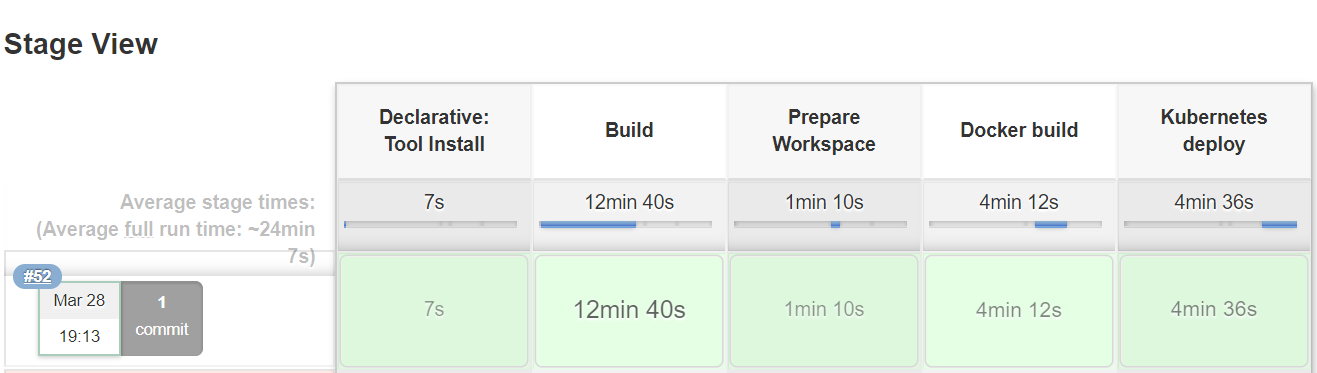
It's done, you have an operational CI/CD pipeline for your development environment. When you push a new code, your pipeline will be executed automatically to test, build, and deploy your application.
Complete source code available @here.